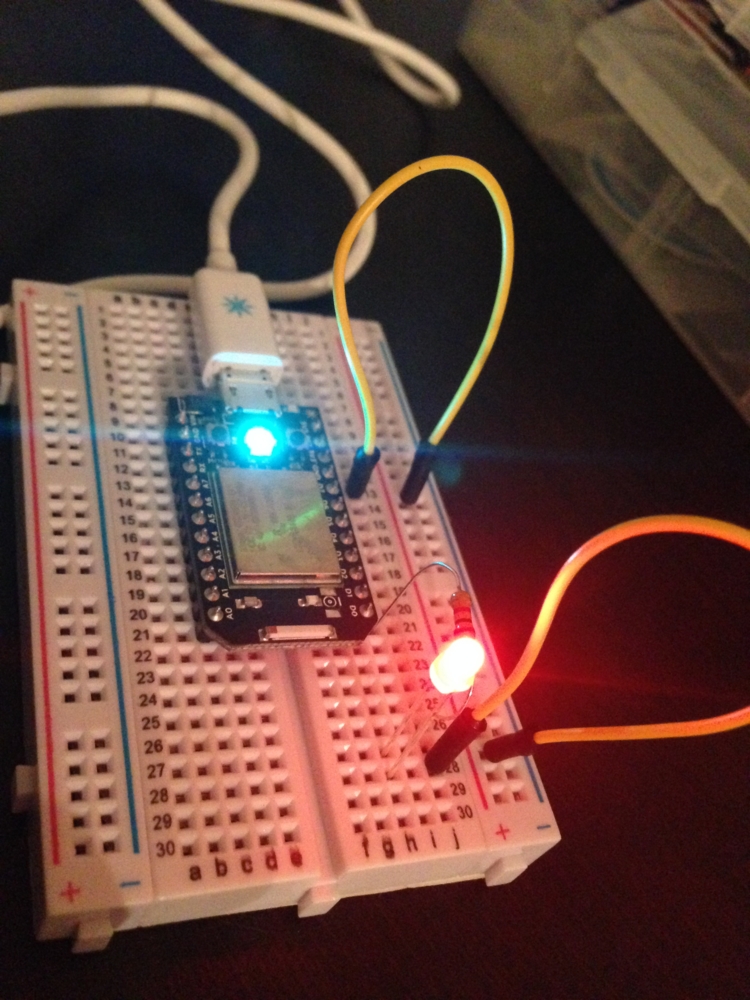3. Bread Board & LED - Spark Core
Let’s connect a LED to the bread board and control it. You may want to read http://www.instructables.com/id/Breadboard-How-To/ to learn how to use bread board.
As described in http://docs.spark.io/examples/, we need a resistor. Disconnect your core from USB cable and connect LED, resistor and core.
Please note that the longer lead of LED is positive.
Then it blinks!
// We name pin D0 as led int led = D0; // This routine runs only once upon reset void setup() { // Initialize D0 pin as output pinMode(led, OUTPUT); } // This routine loops forever void loop() { digitalWrite(led, HIGH); // Turn ON the LED delay(1000); // Wait for 1000mS = 1 second digitalWrite(led, LOW); // Turn OFF the LED delay(1000); // Wait for 1 second }
https://github.com/higepon/Spark-Core-Examples/blob/master/3.Connect%20LED.ino