9. Temperature iPhone App - Spark Core
Now lest’s TMP36 to measure temperature. Hook up a analog temperature sensor (TMP36) as follows. You may want to read data sheet of TMP36.

Implement API
We are using Spark.variable() function to expose temperature as API.
Spark.variable("temperature", &temperature, DOUBLE);
The whole code
#include <stdarg.h> #define PRINTF_BUFFER_SIZE 128 void Serial_printf(const char* fmt, ...) { char buff[PRINTF_BUFFER_SIZE]; va_list args; va_start(args, fmt); vsnprintf(buff, PRINTF_BUFFER_SIZE, fmt, args); va_end(args); Serial.println(buff); } double temperature = 0.0; void setup() { // Use serial port for debug print Serial.begin(9600); // register API variable Spark.variable("temperature", &temperature, DOUBLE); pinMode(A7, INPUT); } void loop() { int analogValue = analogRead(A7); double voltage = 3.3 * ((double)analogValue / 4095.0); // http://www.analog.com/static/imported-files/data_sheets/TMP35_36_37.pdf temperature = (voltage - 0.5) * 100; Serial_printf("voltage=%g temperature=%g", voltage, temperature); delay(500); }
Call the API
You can call & test the API using curl. Please note that the response is JSON format.
% curl "https://api.spark.io/v1/devices/YOUR_DEVICE_ID/temperature?access_token=YOUR_ACCESS_TOKEN" { "cmd": "VarReturn", "name": "temperature", "result": 27.04029304029304, "coreInfo": { "last_app": "", "last_heard": "2014-09-15T03:56:33.912Z", "connected": true, "deviceID": “YOUR_DEVICE_ID" } }
iPhone App
Okay, then let’s create simple iPhone App viewer. Don’t worry it’s not very difficult.
1. Open Xcode
2. File - New - Project - Single View Application

3. Name the project as Temperature
4. Click Main.storyboard in the left side view
5. Add Label and Button to the storyboard view
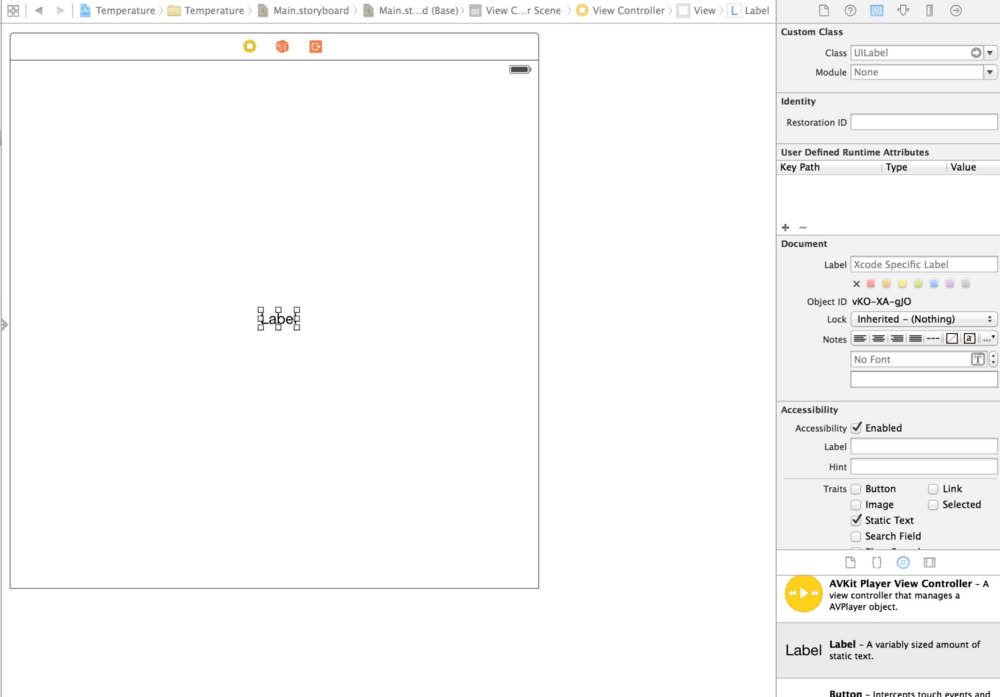
6. Connect the Label and Button to ViewController

7. Implement ViewController
8. Build & Run
// // ViewController.swift // Temperature // // Created by Taro Minowa on 9/14/14. // Copyright (c) 2014 Higepon Taro Minowa. All rights reserved. // import UIKit class ViewController: UIViewController { @IBOutlet weak var reloadButton: UIButton! @IBOutlet weak var temperatureLabel: UILabel! override func viewDidLoad() { super.viewDidLoad() // initial load reloadTemperature() } // when the reload button tapped @IBAction func reloadDidTap(sender: AnyObject) { reloadTemperature() } // call the API, parse the response and show result private func reloadTemperature() { let url = NSURL(string: "https://api.spark.io/v1/devices/YOUR_DEVICE_ID/temperature?access_token=YOUR_ACCESS_TOKEN") let request = NSURLRequest(URL: url) temperatureLabel.text = "Loading..." // call the API NSURLConnection.sendAsynchronousRequest(request, queue: NSOperationQueue.mainQueue()) {(response, data, error) in if error != nil { println("Request Error \(error.localizedDescription)") return; } var err: NSError? // parse the API response var jsonResult = NSJSONSerialization.JSONObjectWithData(data, options: NSJSONReadingOptions.MutableContainers, error: &err) as NSDictionary if err != nil { println("JSON Error \(err!.localizedDescription)") } println(jsonResult) if let temperature = jsonResult["result"] as? Float { // Show the result self.temperatureLabel.text = String(format: "%.2f°C", temperature) } } } }
source code
You can download whole source code at github.
